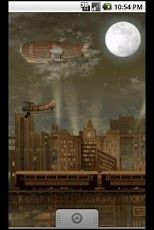Steampunk Blimp City LWP 8
Paid Version
Publisher Description
Steampunk Blimp City Live Wallpaper
Set in a steampunk city setting, all made in sepia's to give a feel of nostalgic.
Watch blimps float by as clouds drift by the night moon with an old iron age city
is set below with an old style subway rolling along it's rails as steampunk planes fly above it.
Also rotating flood lights in the sky.
I added two more blimps, so now you have a choice between steampunk blimps, or two real blimps (the Hindenberg and R101) both crashed and were destroyed in real life, you might now the Hindenberg as the Zeppelin.
For those who love the real blimps and are fans of the Zeppelins.
Added a digital clock with date, you can show or hide it and change it to any colour and alpha you want it to be.
This is not a movie!
You have your choice in the following:
✔ Choice of Steampunk Blimps or Real Blimps
✔ Speed of blimps
✔ Frequency of blimps
✔ Show or hide blimps
✔ Height of blimps
✔ Speed of planes
✔ Frequency of planes
✔ Show or hide planes
✔ Height of planes
✔ Speed of the subway
✔ Frequency of the subway
✔ Show or hide the subway
✔ Show or hide the clouds
✔ Show or hide digital clock
✔ Change the colour and alpha of the digital clock
Fixed minor bug to allow configuration from the home screen now.
This does not work with the nexus 7 unfortunately.
If you have any issues or support please contact the developers website or email me
About Steampunk Blimp City LWP
Steampunk Blimp City LWP is a paid app for Android published in the Themes & Wallpaper list of apps, part of Desktop.
The company that develops Steampunk Blimp City LWP is SamsStuff. The latest version released by its developer is 8.
To install Steampunk Blimp City LWP on your Android device, just click the green Continue To App button above to start the installation process. The app is listed on our website since 2013-05-27 and was downloaded 25 times. We have already checked if the download link is safe, however for your own protection we recommend that you scan the downloaded app with your antivirus. Your antivirus may detect the Steampunk Blimp City LWP as malware as malware if the download link to ca.samsstuff.steampunkblimpcity is broken.
How to install Steampunk Blimp City LWP on your Android device:
- Click on the Continue To App button on our website. This will redirect you to Google Play.
- Once the Steampunk Blimp City LWP is shown in the Google Play listing of your Android device, you can start its download and installation. Tap on the Install button located below the search bar and to the right of the app icon.
- A pop-up window with the permissions required by Steampunk Blimp City LWP will be shown. Click on Accept to continue the process.
- Steampunk Blimp City LWP will be downloaded onto your device, displaying a progress. Once the download completes, the installation will start and you'll get a notification after the installation is finished.